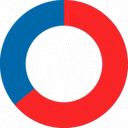
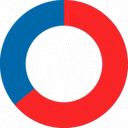
Dealing with an unresponsive AC remote control can be downright frustrating, especially when you're craving that sweet relief from the summer heat.
As an experienced HVAC technician, I'm here to walk you through fixes that can get your remote control back in action and your AC unit cooling like a champ again.
Let's start with the basics. It might seem obvious, but dead batteries are often the culprit behind a non-responsive remote control.
Replace the batteries with fresh ones and give it another shot.
Or If your batteries are juiced up and still have no luck, it could be a signal issue. Make sure there's nothing blocking the signal between the remote and the AC unit.
Clear away any obstacles and try again.
If the batteries are good and the signal path is clear, it's time to give your remote control a reset.
This process can vary depending on the make and model of your AC unit, so it's best to refer to your owner's manual for specific instructions.
However, a general method involves removing the batteries, pressing all the buttons on the remote for a few seconds, then reinserting the batteries and trying again. Resetting can often resolve glitches and get your remote control back on track.
Sometimes, interference from other electronic devices can throw a wrench into the works. Electromagnetic interference can disrupt the communication between your remote control and AC unit, causing it to become unresponsive.
To combat this, try relocating any electronic devices near your AC unit or remote control. Separating them can help minimize interference and restore functionality.
Many modern AC units come equipped with a sensor that detects signals from the remote control.
Over time, this sensor can become dirty or blocked, leading to communication errors.
To address this, locate the sensor on your AC unit (consult your manual if unsure) and gently clean it using a soft cloth or compressed air. Ensuring the sensor is clear can improve signal reception and responsiveness.
If you've exhausted all other options and your remote control still refuses to cooperate, it might be time to consider a replacement.
Over time, wear and tear can take its toll on electronic devices, causing them to malfunction.
Contact your AC unit manufacturer or a licensed HVAC technician to obtain a compatible replacement remote control. Sometimes, a fresh start is all it takes to regain control of your cooling system.
A: Start by checking the batteries and ensuring there's no obstruction blocking the signal between the remote and the AC unit.
A: Refer to your owner's manual for specific instructions, but a general method involves removing the batteries, pressing all the buttons for a few seconds, then reinserting the batteries.
A: Try relocating any electronic devices near your AC unit or remote control to minimize electromagnetic interference.
A: It's a good idea to clean the sensor periodically to ensure optimal signal reception. Aim for every few months, or as needed if you notice decreased responsiveness.
A: If you've tried all troubleshooting steps and your remote control still doesn't work, it may be time for a replacement. Contact your AC unit manufacturer or a licensed HVAC technician for assistance.